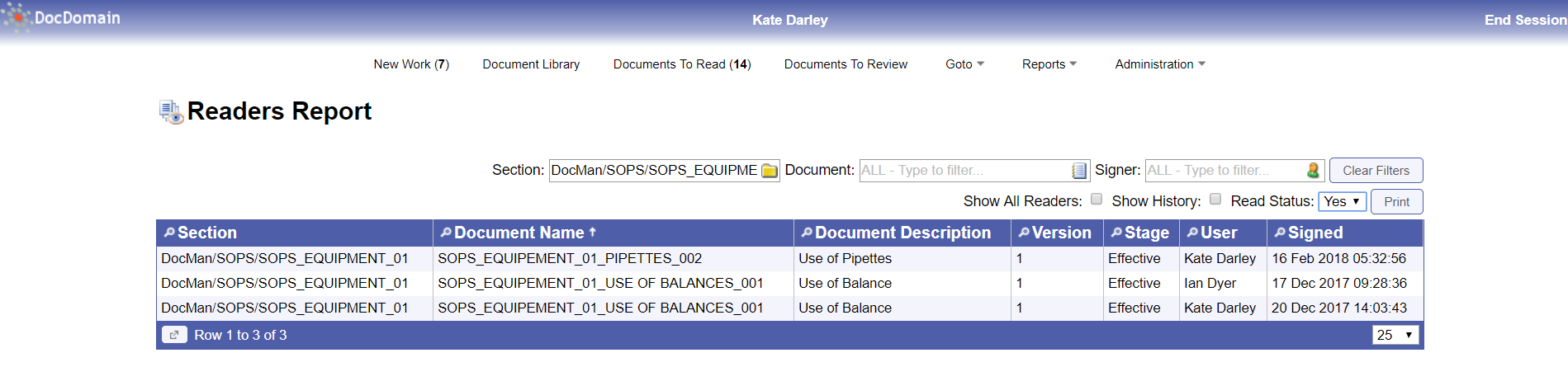
Document Tracking Reports
‘There are four DocDomain reports. Access to the reports is determined by the logged-in user’s permissions
Readers Report
The Readers Report allows you produce a report summarizing which documents have been read by users (and when) and which documents are still to be read.
The report can be filtered to produce a report for each section (folder), document type, signer(s) and read status (Yes|No).
Readers Report by Date Period
With Readers Report by Date Period you can produce a report showing which documents were “Effective” between two given date ranges and which users have read the documents
Expiry Report
The Expiry Report details which documents have expired or are due to expire within a given time period.
Documents Report
With Document Report you can generate a report detailing all the documents (including all document versions) in the entire Document Management System.
The Document Report lists documents with the following status:
- Issued but not Effective
- Effective
- Effective (Requires Review)
- Superseded (only when showing historical data)
- Retired (only when showing historical data)
The report can be filtered to produce a report for each section (folder), document type, and stage (e.g. management/technical review)

Contact us
Tel: +44 (0)1904 567 674 Email: info@terringtondm.com
