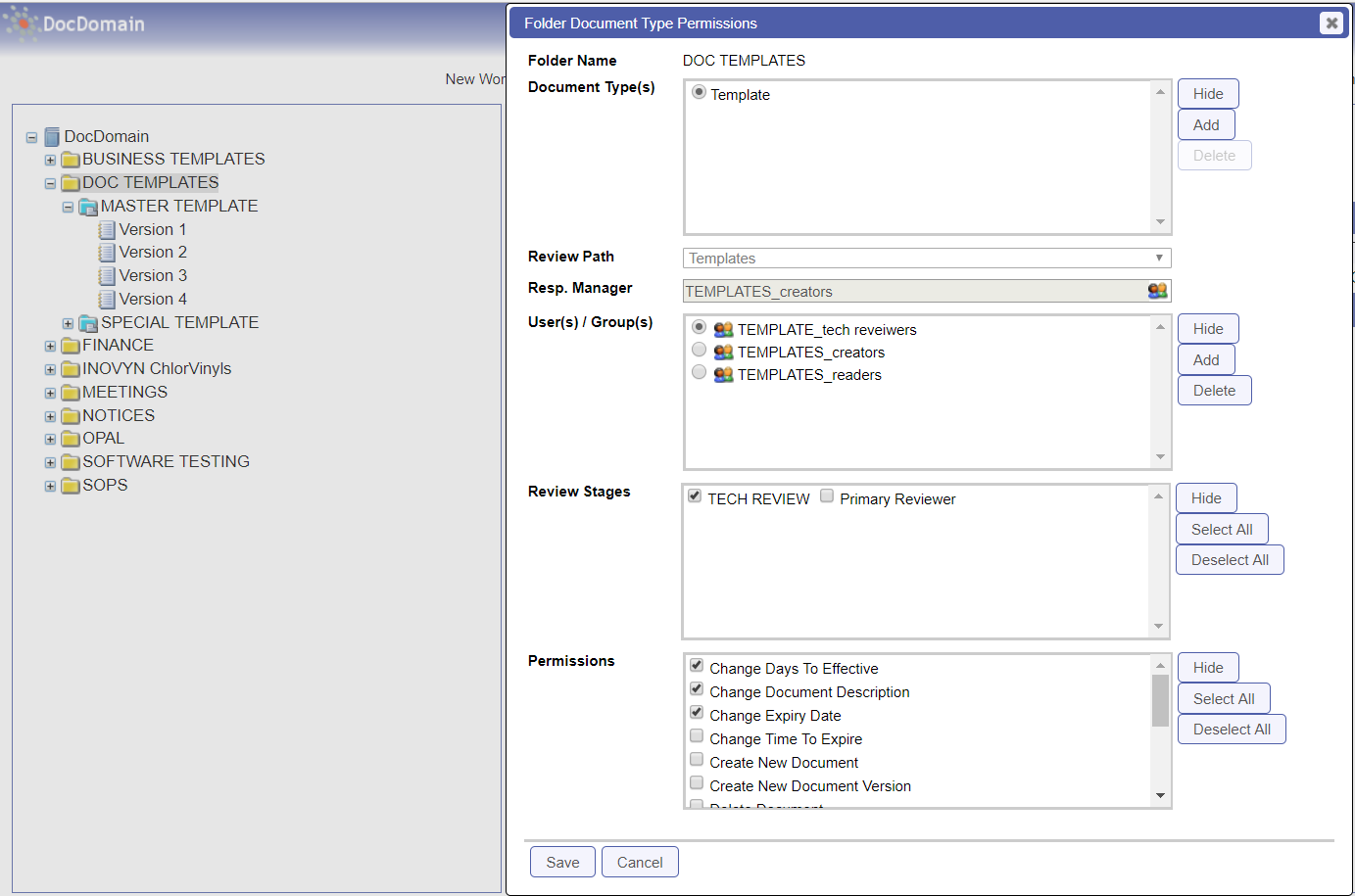
Configuration of the EDMS
DocDomain can be configured to match your specific document management requirements. In most instances the system administrator would configure the system global settings but if a user’s permissions allow it is possible for that user to configure folder and document access without necessary recourse to the system administrator.
Key administrative features include:
- Configurable multi-layered sections
- Permissions for managing documents at any level of section by document type
- Configurable review paths
- Names and number of stages in the review path
- Number of signature required at each stage in the path
- Review path assigned to document type on a section
- Reviewers and primary reviewers configured on a section by document type
- ‘Days to effective’, ‘Time until expired’ configurable and adjustable for each document version
- Default values configurable for the whole system
- These can be overridden when a document/version is actually created
- These can be adjusted until the document becomes effective
- Expiry date of an effective or effective (expired) document can be moved back
- Configurable folder and document naming – including use of sequential counters
- Windows authentication – user access/ authentication using the users windows credentials

Contact us
Tel: +44 (0)1904 567 674 Email: info@terringtondm.com
