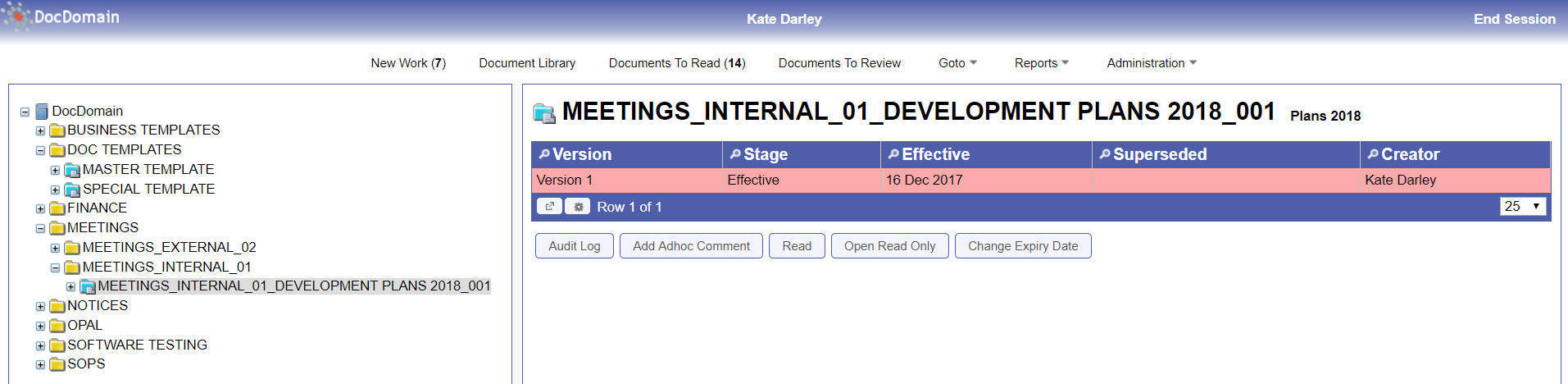
Document Control Library
The Document library contains all your documents. Depending on your permissions you will be able to:
- Read a document
- Review a document
- View document audit log
- Add an ad-hoc comment
- Change the expiry date (password and comment required)
- Retire a document (password and comment required)
- Change document description (password and comment required)
You can also view the stage of the document
- Effective
- Superseded
- Retired
- Expired
- The document review stage (e.g. technical review)
- Document Version
As a document creator you can edit and save your documents. When the new document is ready for review you can ‘sign-off’ the document and the reviewer will be automatically notified. You can track the progress of your documents as they pass through the review process. At any point a reviewer can reject a document and send it back to you, but they must provide a comment.
The document library uses a folder-tree structure. The top folder usually defines documents types e.g. SOPs, Meeting, Notices etc. Users (and their permissions) are added to the folder. If a user is not added to the document folder they will not be
Configuration of the document library is detailed under Administration

Contact us
Tel: +44 (0)1904 567 674 Email: info@terringtondm.com
