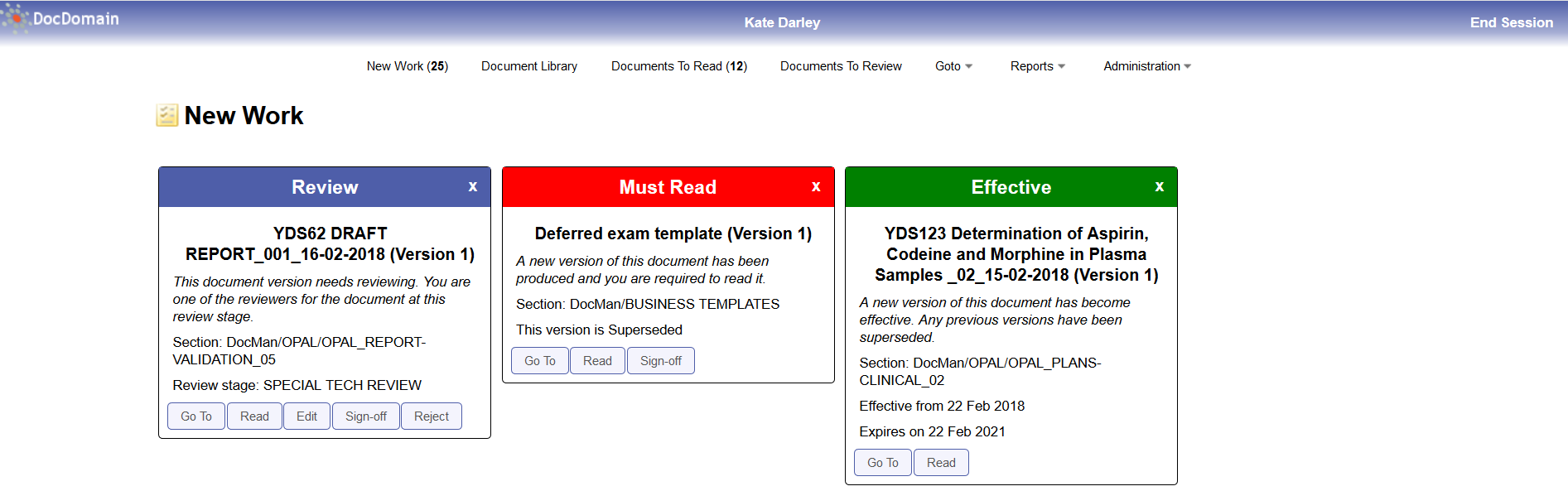
New Work
When you log on to DocDomain you will be automatically directed to the ‘New Work’ page. This page shows all the documents you are required to read or review (for example as a Technical, QA or Management Reviewer). If you are Primary Reviewer this will also be displayed on the document tab.
To read a document click the ‘Read’ button the document PDF with open in your browser. You can also ‘Go To’ the document in the Document Library and ‘Sign Off’ using your registered credentials. Once the document is signed as ‘Read and Understood’ the document status will change from ‘Still to Read’ to ‘Read’ and the the read date will be populated.
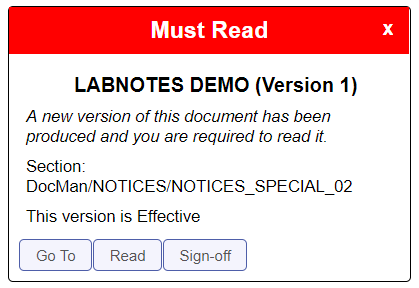
As a reviewer you can ‘Read’, ‘Edit’, ‘Sign Off’ and ‘Reject’ a document from the New Work page. When you sign off a document, the document will be moved to the next review stage and the next reviewer will be notified. If you reject a document it will be sent back to the creator. If you select “Reject” you will prompted to add a comment which is then included in the Document Audit. NOTE: In addition to the notification tabs in New Work it is also possible to trigger an email to be sent to required readers/reviewers with a link directly to the document.

Contact us
Tel: +44 (0)1904 567 674 Email: info@terringtondm.com
